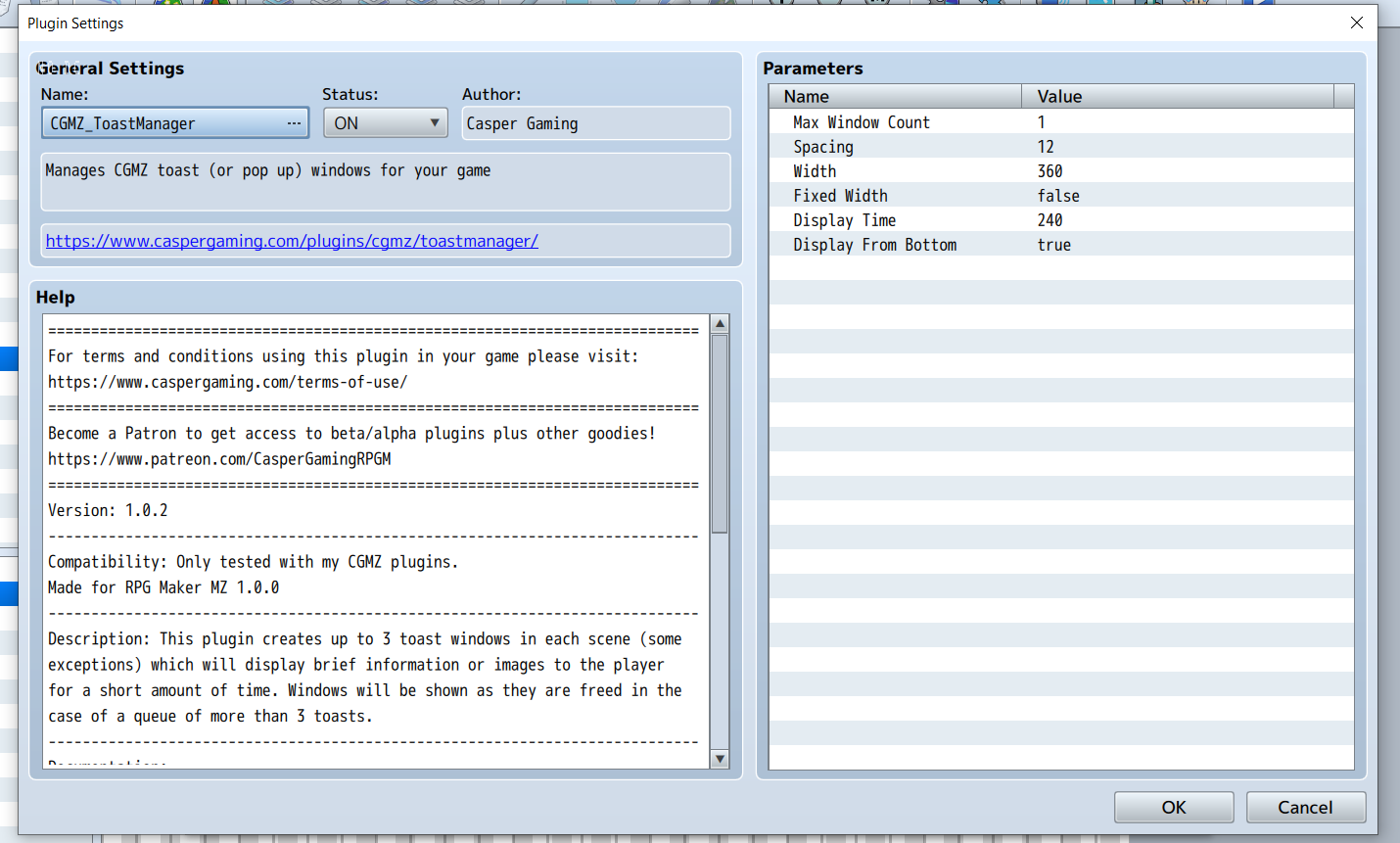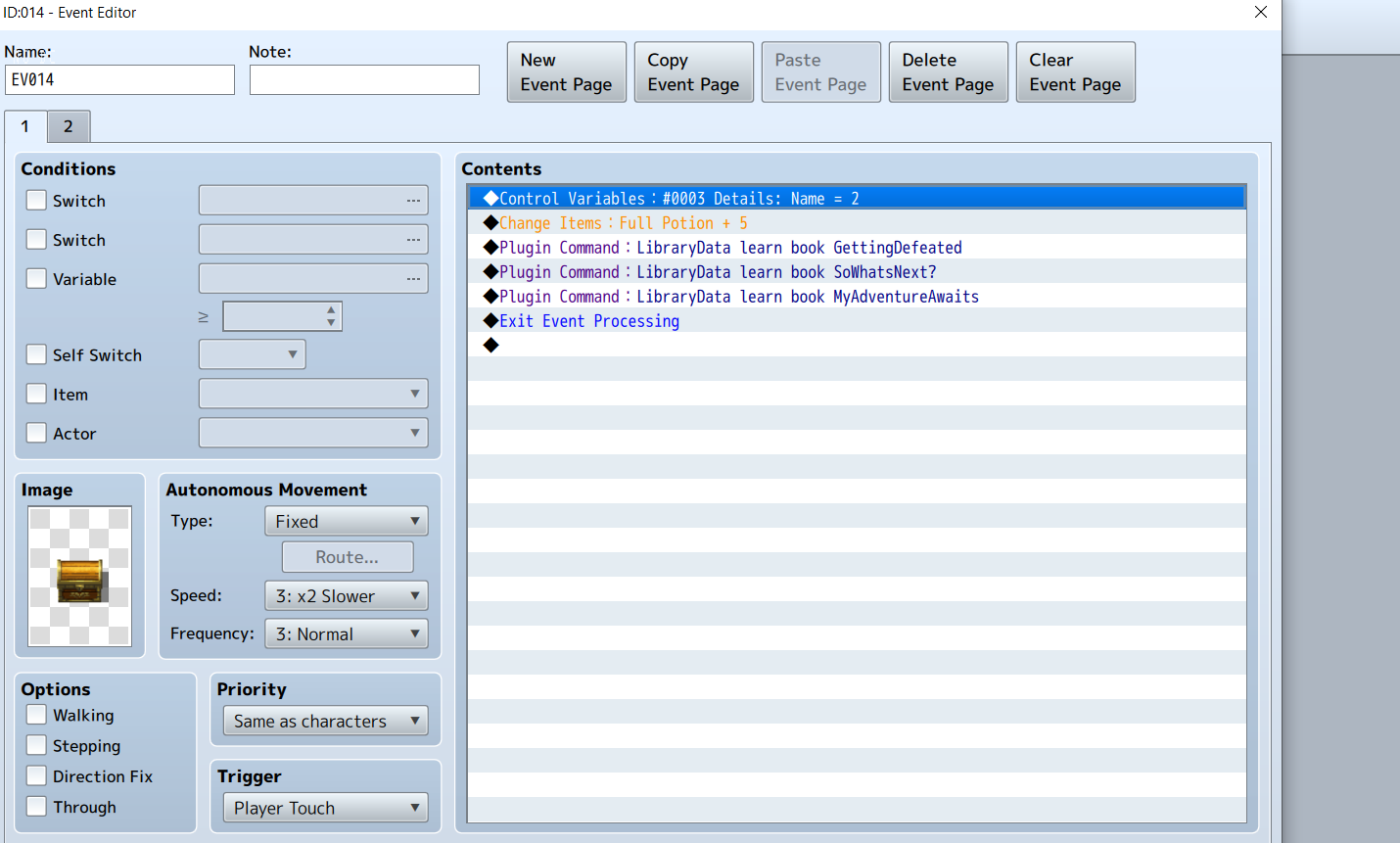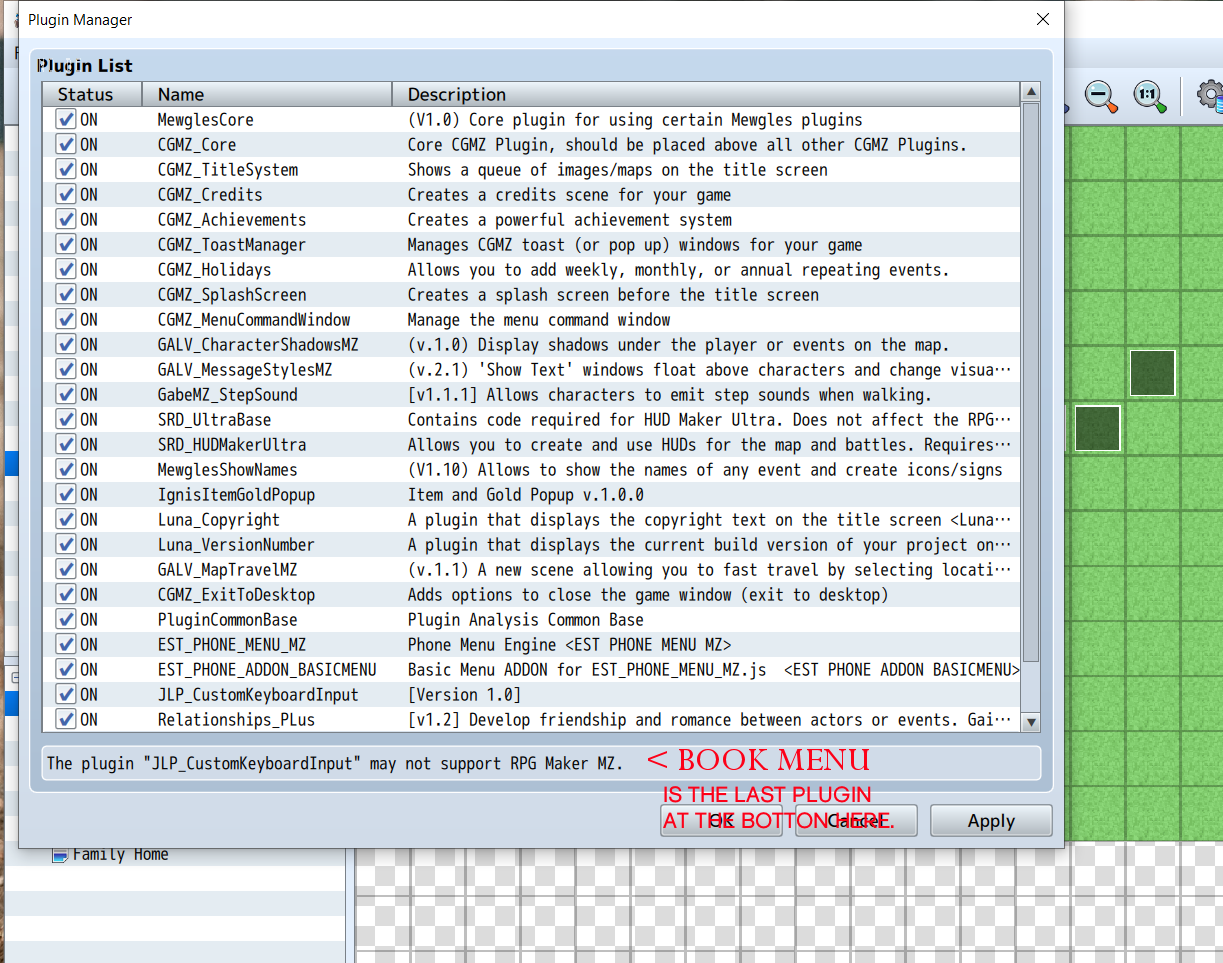Yes, then I can buy it if you get around to it. I need a small Icon set of Modern items.
* I-phone type, or fancy
* Laptop Horizontal, and Vertical (On/Off)
* Desktop PC Monitor + Tower + Mouse. (One off) Horizontal, Vertical
* Security Camera (On/Off) Horizontal, Vertical
* Big/Small Flatscreen TV + Remote (On/Of)
* Keypad [0-9] +Enter Reset, (On/Off)
* Kitchen Appliance [Fridge,Stove,Microwave] (On/Off)
* Wardrobe & Dresser Horizontal, Vertical